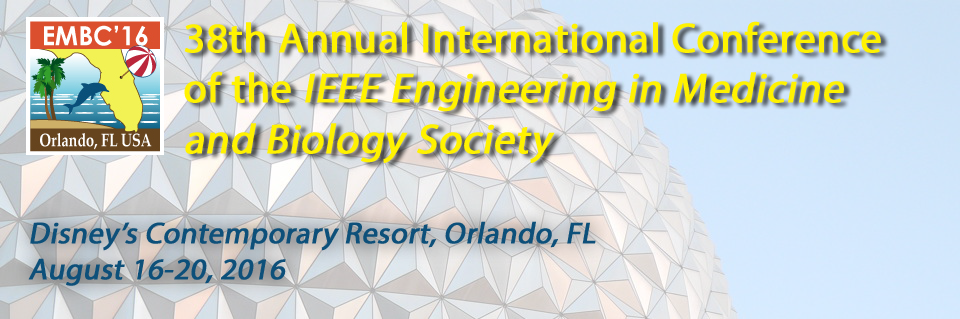For Online File Submission:
- Make sure your presentation file is ready. Please save your file using the following naming format: Session – Last Name – First Name – e.g. pptx.
- Have the Day, Room, and Session of your presentation ready (you will need this info to upload your files)
- Go to embcupload2016.com. You will then select the conference, day, and room. You will need to enter your first and last name, select the correct session and browse for your file.
- Online submission will be closed as of 12:00 PM (Eastern) on Monday, 15th August. Any presentations uploads after this date will need to be uploaded in the Speaker Ready room at the Contemporary Hotel.
- Ignite Presentations MUST be uploaded no later than Monday, 8th August in order to participate in their scheduled Ignite session.
Some helpful hints:
- If you have apostrophes or hyphens in your name please leave those out of the name field of the uploader, and the file name. e.g. enter O’Connor as OConnor.
- If you make changes to your presentation and wish to upload a new version add “_v2” (or v3, v4…etc.) to the end of your file name and upload the new file. TU1A_Smith_John_v2.pptx. Then please let the technician in the Speaker Ready Room know so the older file(s) can be deleted.
- Embed your fonts! – This will greatly reduce chance of format troubles. – In PowerPoint: File > Options > Save – at the bottom you will see a checkbox to embed fonts, make sure it is checked! (This only works for True Type and Open Type fonts, proprietary fonts will not embed).
- If you have media embedded in your PowerPoint, please run the Optimize Media Compatibility & Media Size and Performance tools in PowerPoint. File > Info – if you have media in your presentation these two options will appear. They are very important tools to make sure your videos run smoothly
- If you are a Prezi user make a portable prezi and upload the entire zip file. Here is a link to the Prezi sight if you do not know how to do this: https://prezi.com/support/article/sharing/download-a-portable-prezi.
- If you are using a PowerPoint version earlier than Office 2010 and are using video or sound files – your media files are linked to, not embedded in the ppt file – you will need to upload the separate files. Place the ppt file and the media files in one folder, zip the folder and upload the zip file. It is strongly recommended that you come to the Speaker Ready Room on site to upgrade these files to a newer PPT format with files embedded. Technicians will be on site to help.
- For questions/issues regarding uploading your presentation, please email: Mark Leber mleber@pres-tech.net